Thursday, November 12, 2015
Learn How to use Odin in simple 4 steps
This Simple Guide we learn you How to use Odin .
Learn How to use Odin in simple 4 steps :
Step 1
Download the Odin ZIP file then extract the Odin folder to any place in your computer.
Related Post : Download desktop Odin for windows [All Versions]
Related Post : Which Odin Version You Need For Your Samsung Phone
Step 2
Connect your Samsung phone to your computer with the data transferring cable.
Turn it off for 15 or 20 seconds then press and hold down your "Home," "Power" and "Decrease volume keys" at the same time to enter the download mode.
Step 3
Launch Odin on your computer then click "Auto Reboot".
Click "PIT" and select the PIT file associated with the Android ROM you are flashing with Odin.
If the Odin recognized your device you will see something like that.
Click "PDA" and select the TAR file for the ROM you are flashing.
Launch Odin on your computer then click "Auto Reboot".
Click "PIT" and select the PIT file associated with the Android ROM you are flashing with Odin.
If the Odin recognized your device you will see something like that.
Click "PDA" and select the TAR file for the ROM you are flashing.
Step 4
Check boxes shown in the Picture ( Be sure your options in Odin like the Options in the Picture ) .
Click "Start" to start flashing the ROM to your Samsung phone.
The installation is completed successfully when you see the success message on Odin and your phone automatically reboots.
Requirements :
-USB data transfer cable .
-Samsung USB driver . If you already installed Samsung Kies then you already have the USB driver , If not go to this page and download the latest USB driver for your device.
-Samsung Android ROM files (PIT and TAR) .
Hope this guide helpful !!!
Labels:
How To
Subscribe to:
Post Comments (Atom)

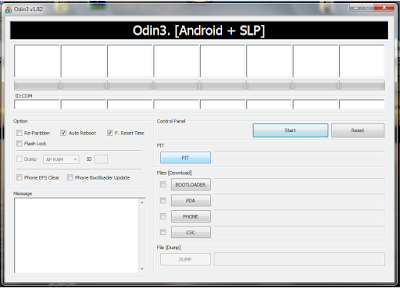
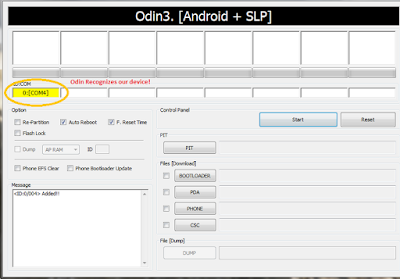
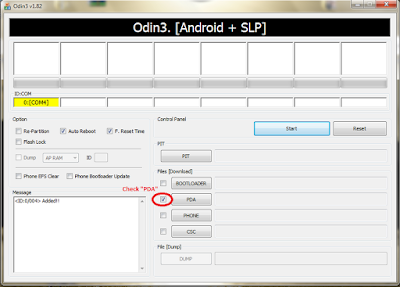
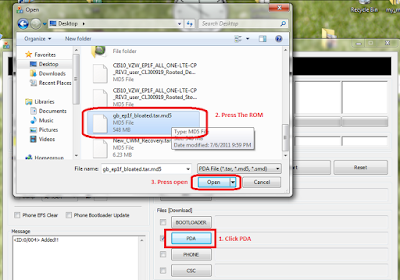
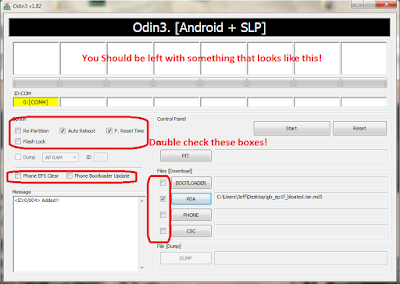

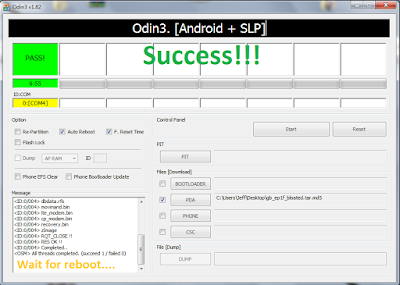
No comments:
Post a Comment